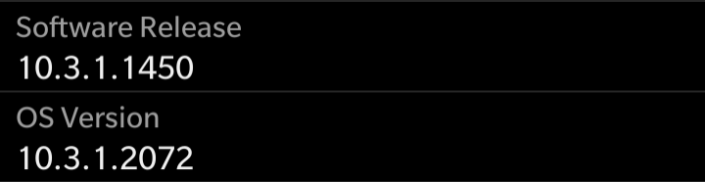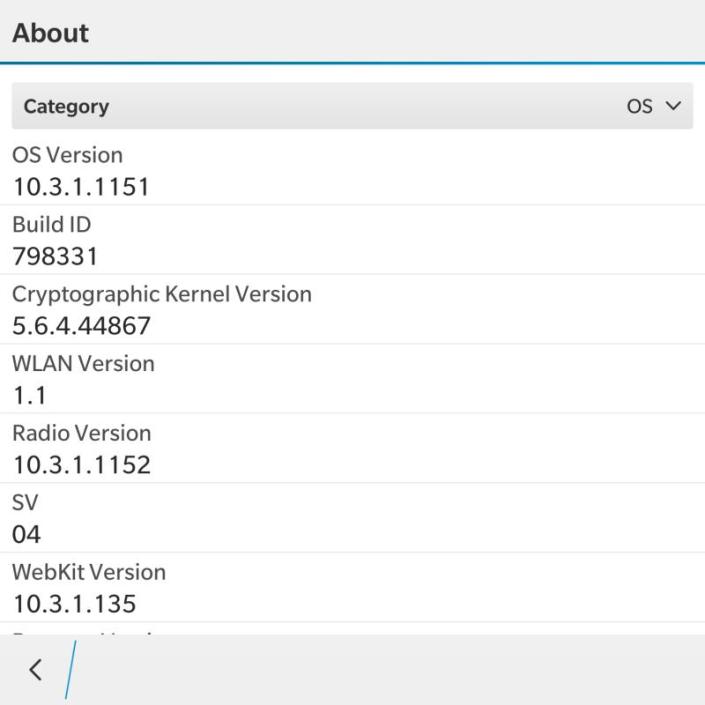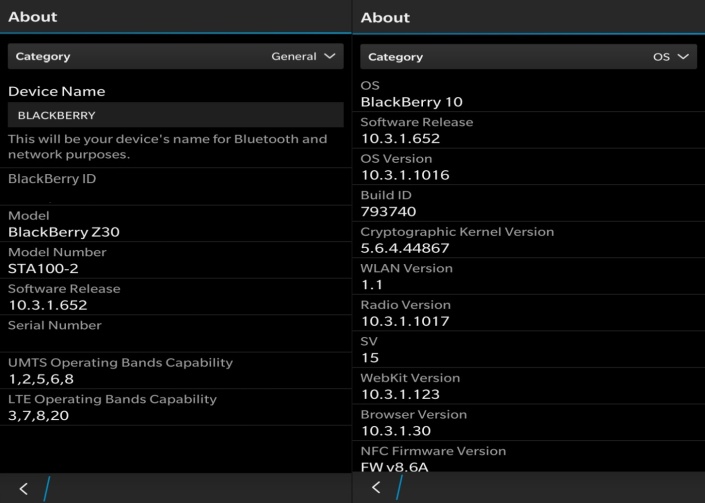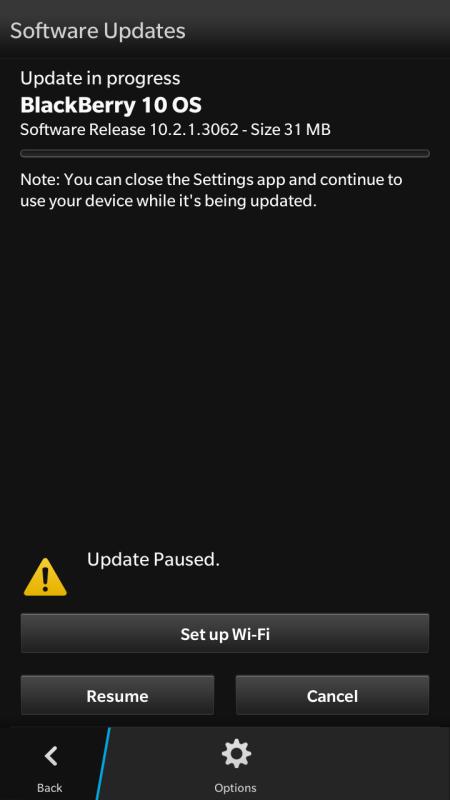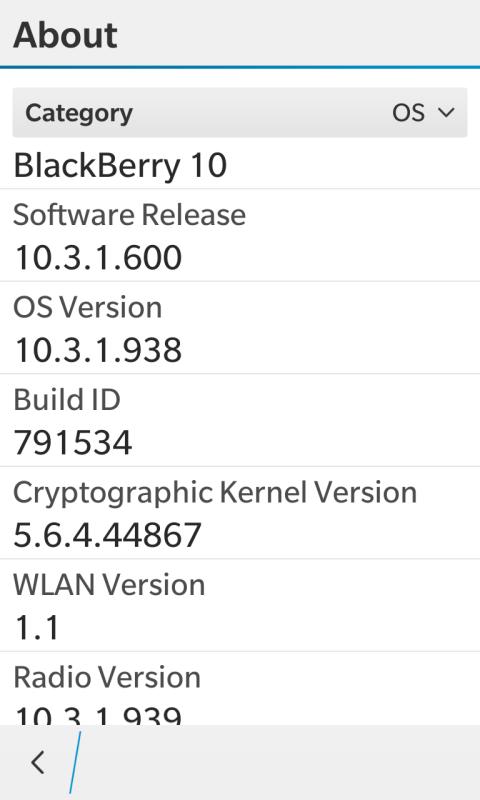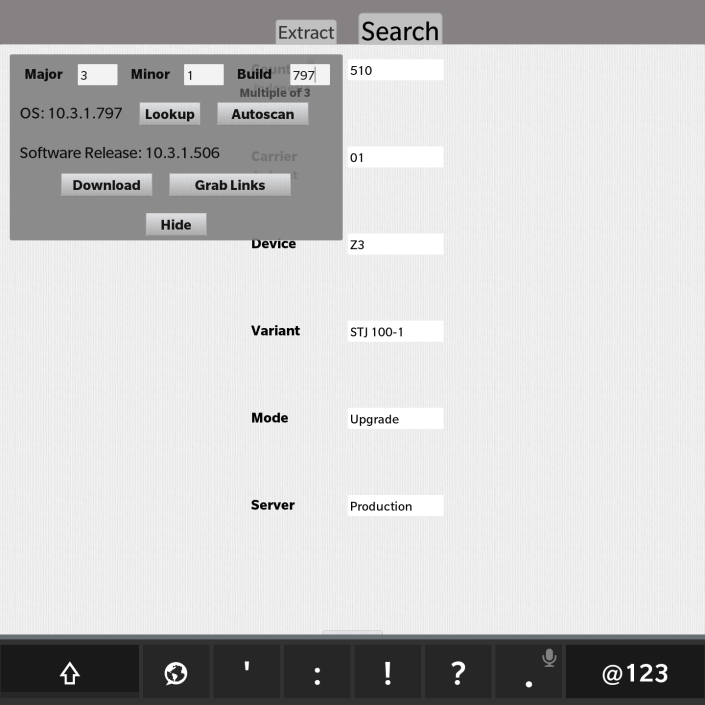Z10
BlackBerry OS 10.3.1.2072 SR 10.3.1.1450 Radio 2073 for your BlackBerry 10
Today a new leak is out from CB Forum and you’ll can see that’s not a big newest OS from the last one 10.3.1.1949, this is the new 10.3.1.2072 SR 10.3.1.1450 Radio 2073
Download here for your respective devices :
BlackBerry Passport
BlackBerry Z10 STL100-234
BlackBerry Z10 STL100-1
BlackBerry Classic and Z30
BlackBerry Q10/Q5
BlackBerry Z3 : NO
1st Way:
Open BlackBerry Link
Connect your BlackBerry 10 device to your computer with USB cable
Back up your device
Now unplug your BlackBerry 10, turn off the device and run the autoloader
When “connecting to bootrom” show on the screen connect your BlackBerry 10 again with USB cable
For battery life wait 48/72H for get a stable OS on your device.
If you just want’ radio 10.3.1.2073 file you can download it here :
Q’Series Radio
Classic/Z30 Radio
BlackBerry OS 10.3.1 for All device for February
John Chen just finish to answer to the big question : when 10.3.1 will roll out ?
He answered for February. Last rumor was for the next monte (January) but it’s finally not.
Wait the leak 10.3.1.1298 in few days.
BlackBerry OS 10.3.1.1154 Radio 1155 Blitz Update
We all know the last os on production server (10.3.1.1724) and we’ve a new os but the 10.3.1.1154 and as you all know the last was the 10.3.1.1151.
This is the thread :
This is a ‘Blitz’ non-destructive upgrade file for your devices. This will upgrade your phone to OS 10.3.1.1154 + Radio 10.3.1.1155 + All apps. This package usesALL 1154 files. (Remember Sachesi 2.0.0 will only install newer files and skip others)
Blitz files REQUIRE : https://github.com/xsacha/Sachesi/releases Sachesi 2.0.0 (Windows, Linux or OSX), choose the 2.0.0 RC
Blitz file on MEGA is here: https://mega.co.nz/#!yhciULpa!xGB2nohwmopTWbPUkKtNEwPKywG05Tu2zCHsVNaULPs (file size 2.21GB)
Blitz file on Bitcasa is NOT here (as of yet, gotta clean up my Bitcasa)
Below is the Blitz with ONLY the CORE OSes and Radios, as it has been discovered that the apps are same from 1133/1151. (40 or so newer on 1133 than 1151)
Core/Radio ONLY: https://mega.co.nz/#!6o0QFArK!7oIUv5QQa4fuwKnCPDYjDkQcN_7xJOrcVE4zm8yi-Y0
After downloading the above files, follow these instructions:
1. Run Sachesi 2.0.0 RC
2. Open the Install tab
3. Connect your device and get to the screen that shows your currently installed applications.
4. Drag the BlitzOS1154.zip or BlitzOS1154CORERadioOnly.zip on to the Install tab. (whichever suits your needs)
It should then extract and install to your device.
DISCLAIMER: Standard… it is a leak, should be treated like one. Possibility of some bugs. Install at your own risk. Don’t blame me for fubaring your phone. That is all.
Enjoy
All for BlackBerry
@kporaldsm, BlackBerry user since 2009 and big fan
BBM Channel : C00019CAE
Twitter : @kporaldsm
join me by Email : kpoblackberry@live.com
BlackBerry OS 10.3.1.1151 available for all BlackBerry 10 device
Today a newest OS is out just one day after the confirmed Classic launch.
This is the OS 10.3.1.1151 SR 10.3.1.745 for all your BlackBerry 10 device.
Download your respective autoloader for your device from :
Passport
Q10/Q5
STL100-1
STL100-2/3
STL100-4
Z30
Z3
How to install it ?
Open BlackBerry Link
Connect your BlackBerry 10 device to your computer with USB cable
Back up your device
Now unplug your BlackBerry 10, turn off the device and run the autoloader
When “connecting to bootrom” show on the screen connect your BlackBerry 10 again with USB cable
For battery life wait 48/72H for get a stable OS on your device.
All for BlackBerry
@kporaldsm, BlackBerry user since 2009 and big fan
BBM Channel : C00019CAE
Twitter : @kporaldsm
join me by Email : kpoblackberry@live.com
BlackBerry OS 10.2.2.1609 SR 10.2.2.984 for Q10 Q5 Z10 Z30 and Z3
Germans people are the only peoples who can get the OS update from the 10.2.2 branch and today a new os 10.2.2.1609 SR 10.2.2.984 Radio 10.2.2.1610.
This are the the link for your BlackBerry 10 device :
Q10Q5
STL100-1
STL100-23
STL100-4
Z30
Z3
How to install it ?
Open BlackBerry Link
Connect your BlackBerry 10 device to your computer with USB cable
Back up your device
Now unplug your BlackBerry 10, turn off the device and run the autoloader
When “connecting to bootrom” show on the screen connect your BlackBerry 10 again with USB cable
For battery life wait 48/72H for get a stable OS on your device.
All for BlackBerry
@kporaldsm, BlackBerry user since 2009 and big fan
BBM Channel : C00019CAE
Twitter : @kporaldsm
join me by Email : kpoblackberry@live.com
BlackBerry OS 10.3.1.1016 SR 10.3.1.652 for ALL Devices
As you know the BlackBerry Classic will out with the new os 10.3.1. So, we’ve seen on this os some pictures on the Web before getting our first leak of this branch and we’ve seen the dark hub from @Dhabkirk.
Today a new leak is available for your BlackBerry 10 device except SQW100-1 this is the os 10.3.1.1016 SR 10.3.1.652
What’s new ? :
Lots of VPN fixes
Credit card payments via NFC.
I thought it was already in there?
More polish to the UI overall
BBM fixes
Lots of translations
Still lots of enterprise (corp liable) and migration stuff
S/MIME messages are still broken / non-compliant / garbage
Updated Amazon store
Blend still Passport only
Lots of notifications fixes
Ghost contacts still here. Might be gone if starting fresh
Lots of trackpad/keyboard fixes so that focus works
In BBM, new HD photo request button
Now you can toggle more than just the normal 2 profile choices from the Quick Menu.
It’s finally possible to create ActiveSync Notes folders!
The Panorama UI has been improved and it’s great. They guide you to take the next picture in the series
Thanks professor
Download for your device :
Bitcasa : all autoloader for your BlackBerry 10 from Thurask
Mega:
STL100-1
Z3
https://mega.co.nz/#!3gYHjDpS!E9bHEbzb0vgdCXzYFhx54XZF3e5WuZHHHHJBUAgewBQ
How to install it ?
Open BlackBerry Link
Connect your BlackBerry 10 device to your computer with USB cable
Back up your device
Now unplug your BlackBerry 10, turn off the device and run the autoloader
When “connecting to bootrom” show on the screen connect your BlackBerry 10 again with USB cable
For battery life wait 48/72H for get a stable OS on your device.
All for BlackBerry
@kporaldsm, BlackBerry user since 2009 and big fan
BBM Channel : C00019CAE
Twitter : @kporaldsm
join me by Email : kpoblackberry@live.com
Meet-up BlackBerry France Fans
If you all followed my chain of events in France for..lackBerry (C0018CAD6) you’ll know that meetings between fans and Blogger is presented last night at Paris (FR) at La Coupole near Paris Montparnasse.
3 blogs was here :
KPODSM
BlackBerry-FR
Addict a BlackBerry 10
I wanna share with you my story maker with some photos of this meet-up and you can comment below what do you think about, you need to know it was an event for a BlackBerry Passport presentation for all fans haven’t got it yet.
Here’s the link of the StoryMaker
BlackBerry France Fans meet-up
Thanks at all persons was here. Party 2 is for BlackBerry Classic stay tuned
All for BlackBerry
@kporaldsm, BlackBerry user since 2009 and big fan
BBM Channel : C00019CAE
Twitter : @kporaldsm
join me by Email : kpoblackberry@live.com
BlackBerry OS 10.2.1.3442 SR 10.2.1.3062 (Radio 3140)
All of you already have BlackBerry OS 10.3.0/10.3.1 on your BlackBerry 10 device, but don’t forget you’re not alone. There are many peoples doest have installed a leaked os yet.
Today a newest os from the 10.2.1 branch is out officially : 10.2.1.3442 SR 10.2.1.3062
Check your setting, software update and update your device.
There is no difference with 3175/3247/3376/3412, but the Android runtime has a slight version bump (10.2.1.155 to 10.2.1.157).
If you won’t wait autoloader are already here from Thurask.
Q10/Q5
STL100-1
STL100-23
STL100-4
Z30
Z3
How to install it ?
Open BlackBerry Link
Connect your BlackBerry 10 device to your computer with USB cable
Back up your device
Now unplug your BlackBerry 10, turn off the device and run the autoloader
When “connecting to bootrom” show on the screen connect your BlackBerry 10 again with USB cable
For battery life wait 48/72H for get a stable OS on your device.
All for BlackBerry
@kporaldsm, BlackBerry user since 2009 and big fan
BBM Channel : C00019CAE
Twitter : @kporaldsm
join me by Email : kpoblackberry@live.com
BlackBerry OS 10.3.1.938 SR 10.3.1.600 ( radio 10.3.1.939)
Today a newest OS appear on the CB Forum, 10.3.1.938 SR 10.3.1.600 (radio 10.3.1.939)
This is all what you need to know (thanks professor):
BBM enterprise 10.5.5.24
Console mode for Blend
Virtual Keyboard Appearance setting
Touch-Enabled Keyboard configuration. i.e “If you turn off this setting, the device will not detect touch gestures on the keyboard”
“About” page will list supported UMTS and LTE bands
More detailed info about the SIM card in use (license, services, etc.)
Lock screen and hub notification section in Notifications
Contacts app fixes, maybe ghosts are gone and maybe there is a faster multi-select
Minor fixes in Remember
Design fixes in the Phone app
BBM, Adobe Reader, Calculator, Picture Password, Story Maker are trackpad ready
RTL improvements
Data Manager now lets you configure all the email downloading limits in one place
More migration fixes
Dialog UI improvements (Toasts, instant preview, etc.)
Fix HDMI refresh rate on Passport
Improved ActiveSync reliability
Notifications and contacts merger fixes
Improved S/Mime decoder and secure email creator which may finally improve compatibility with more clients
Max recipient per message policy
Improvements to vcard parser
“Bright” keyboard improvements
App Appearance on Android apps (awesome features)
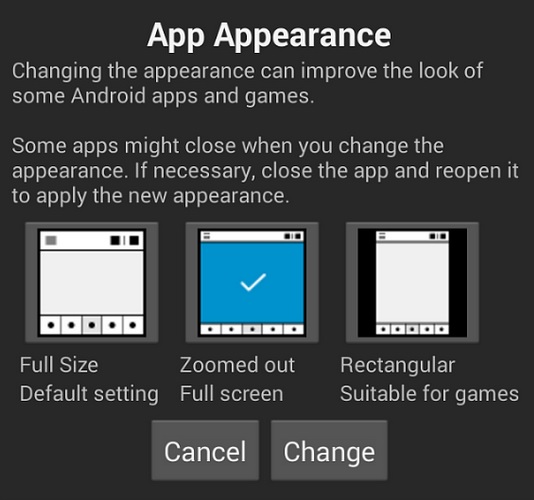
You can DL the OS here for your respective devices :
Q10/Q5
STL100-1
STL100-2,3
STL100-4
Z30
Z3
How to install it ?
Open BlackBerry Link
Connect your BlackBerry 10 device to your computer with USB cable
Back up your device
Now unplug your BlackBerry 10, turn off the device and run the autoloader
When “connecting to bootrom” show on the screen connect your BlackBerry 10 again with USB cable
For battery life wait 48/72H for get a stable OS on your device.
All for BlackBerry
@kporaldsm, BlackBerry user since 2009 and big fan
BBM Channel : C00019CAE
Twitter : @kporaldsm
join me by Email : kpoblackberry@live.com
BlackBerry OS 10.3.1.797 SR 10.3.1.506 for all BlackBerry 10 device except SQW100-1 and STL100-1
BlackBerry 10.3.1.821 just out for all device same time of 10.3.1.800 beta os Link on the Web what we already have a newest (older) OS.
Here’s the link you need to sideload with Sachesi don’t forgot backup your device before do this
Qualcomm Devices (Everyone else)
Debrick OS: http://cdn.fs.sl.blackberry.com/fs/qnx/production/050b41ee914fde1252972b8172cf22f199845bea/com.qnx.coreos.qcfm.os.qc8960.factory_sfi.desktop/10.3.1.797/qc8960.factory_sfi.desktop-10.3.1.797-nto+armle-v7+signed.bar
Verizon Devices
Debrick OS: http://cdn.fs.sl.blackberry.com/fs/qnx/production/050b41ee914fde1252972b8172cf22f199845bea/com.qnx.coreos.qcfm.os.qc8960.verizon_sfi.desktop/10.3.1.797/qc8960.verizon_sfi.desktop-10.3.1.797-nto+armle-v7+signed.bar
* Radios *
Z10 (-1): http://cdn.fs.sl.blackberry.com/fs/qnx/production/050b41ee914fde1252972b8172cf22f199845bea/com.qnx.qcfm.radio.m5730/10.3.1.798/m5730-10.3.1.798-nto+armle-v7+signed.bar
Z10 (-2/3) and P9982 (Porsche): http://cdn.fs.sl.blackberry.com/fs/qnx/production/050b41ee914fde1252972b8172cf22f199845bea/com.qnx.qcfm.radio.qc8960/10.3.1.798/qc8960-10.3.1.798-nto+armle-v7+signed.bar
Z30: http://cdn.fs.sl.blackberry.com/fs/qnx/production/050b41ee914fde1252972b8172cf22f199845bea/com.qnx.qcfm.radio.qc8960.wtr5/10.3.1.798/qc8960.wtr5-10.3.1.798-nto+armle-v7+signed.bar
Q10: http://cdn.fs.sl.blackberry.com/fs/qnx/production/050b41ee914fde1252972b8172cf22f199845bea/com.qnx.qcfm.radio.qc8960.wtr/10.3.1.798/qc8960.wtr-10.3.1.798-nto+armle-v7+signed.bar
All for BlackBerry
@kporaldsm, BlackBerry user since 2009 and big fan
BBM Channel : C00019CAE
Twitter : @kporaldsm
join me by Email : kpoblackberry@live.com